6 must-have Figma plugins to supercharge your workflow
February 27, 2020
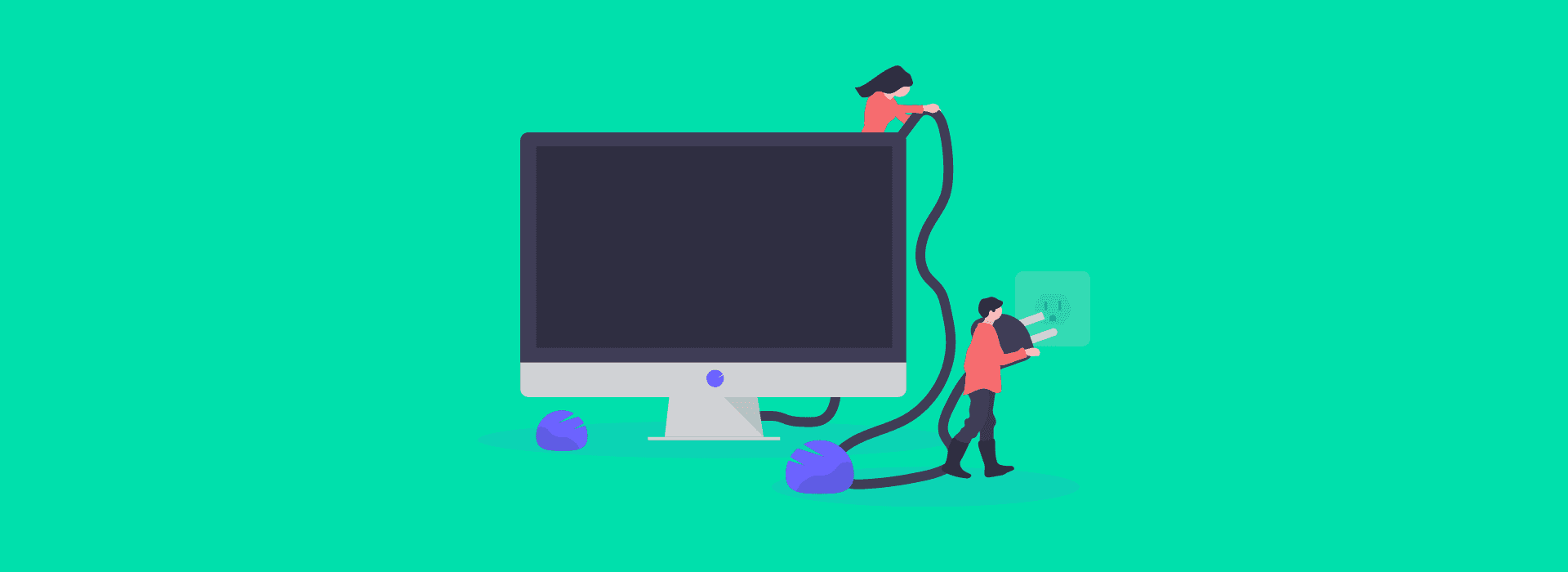
Plugin addition in Figma is one of the reasons for it’s increasing popularity. In this article, I’m sharing my top Figma plugins.
I always search for tips, articles, and tools to improve my workflow and productivity as a product designer. I switched from Sketch app to Figma a year back and the availability of plugins is one of the main reasons for this. So, I’ve compiled a list of the some best Figma plugins that will help you in improving your design workflow and productivity.
1. Content Reel - Apply real content into your design
Banner with plugin preview and text “Keep it real with content reel
Adding real content in your design is not an easy task. Content Reel helps you easily add text strings, avatars and icons into your designs. Select one or more layers in your design, then choose a content type from the Content Reel palette to apply.
2. LottieFiles - Drag and drop Lottie SVG animations into your design
Lottiefiles plugin banner image with illustration
Access to the library of 1000s of free Lottie animations. You can drag and drop your very own dotLottie (.lottie) and Lottie JSON (.json) files into your design directly. Also, you can insert Lottie files as GIF animations.
3. Unsplash - Add Unsplash images directly into your designs.
Image collage banner with Unsplash written on it.
This plugin allows you to insert beautiful images from Unsplash straight into your designs. You can use Unsplash images freely for both commercial and personal projects.
4. Chart - Create popular charts from real data
Banner for chart plugin with abstract shapes in pink and blue color
The plugin uses real or random data to create the most popular charts. Chart supports copy-paste from editors like Excel, Numbers, Google Sheets, live connection with Google Sheets and remote JSON (REST API), local CSV and JSON files.
5. Stark - Contrast Check your designs right within Figma
Start plugin banner with a heading and some description about the plugin. On the right side there a preview of the plugin
Design products that are accessible, ethical, and inclusive with a contrast checker, colorblind simulator, education and more. All based on WCAG guidelines.
6. Remove BG - Remove the background of any image 100% automatically
Preview of multiple images with a transparent background.
Remove the background of images automatically with just a single click - using the remove.bg API. Note: You will need a “remove.bg” account for this plugin
I hope you find this article helpful.
Follow @uxchoice on Instagram for more design tips, resources, and inspiration. More than 130k designers already follow it.